10 Best Instagram Scheduling Tools You Should Try in 2020

If you want to get the most out of Instagram you should be posting every single day in your feed. As a report found that accounts that post 7 days a week generate the most likes and followers.
On top of posting in your feed every single day, you also need to publish stories and IGTV videos. If you perform all of these activities manually things can get very difficult. This is why you need to automate or semi-automate your Instagram marketing strategy using an Instagram scheduling tool.
Instagram posting apps also let you schedule updates from the desktop. This can simplify scheduling posts as Instagram doesn’t let you directly post from the web version. You can only do this via their app.
As Instagram is an extremely popular social network, there are hundreds of posting apps that can help you easily schedule posts in advance. But not all of them will be right for you.
This is why to simplify the process of finding the right Instagram scheduling tool, I have made a list of the best ones below…
PromoRepublic
PromoRepublic is one of the best tools for creating Instagram content and scheduling it. You can use it to directly schedule posts on mobile using their app or from their desktop version.
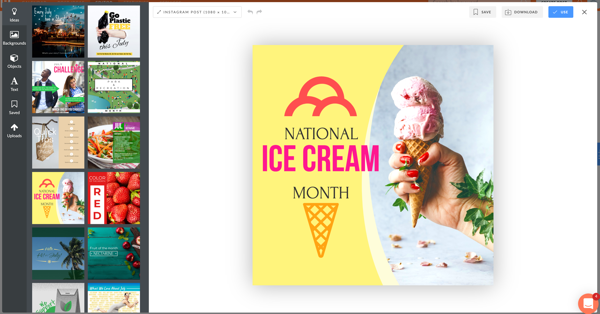
It’s also very different from most of the Instagram scheduling apps out there. As it combines the features of a photo editor and a scheduling tool. The photo editor lets you create images for your Instagram post. You can either start from scratch or you can use one of their templates.
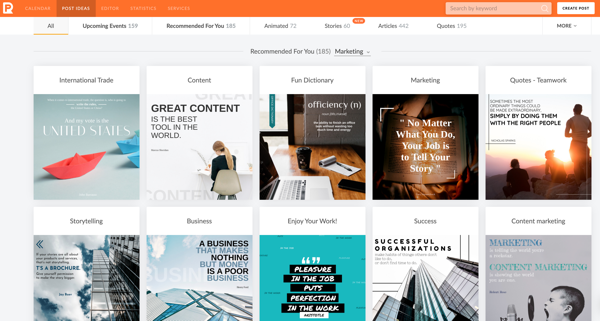
They also have a calendar that shows you all the events that are coming up and the relevant templates from their library you can use to quickly whip up highly engaging images.
After you create your images you can directly schedule them using their scheduler. It will automatically post them at the most engaging times. They also offer analytics that can help you check which posts are doing well.
You can even use PromoRepublic to run ads on Instagram and Facebook. They can also be used to schedule organic posts on Facebook, Twitter, Linkedin, and Pinterest.
Tailwind
Tailwind is one of the most popular Instagram scheduling apps out there. It can be used for scheduling via the app and the desktop.
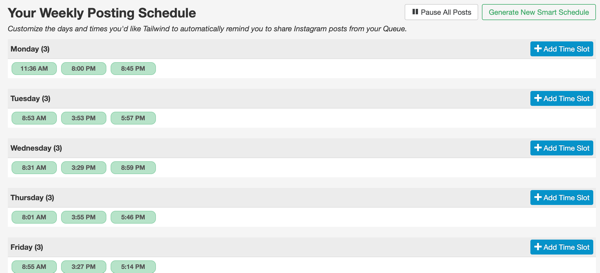
It has a Smartschedule feature that automatically analyzes your post history and suggests the best times to post. Another great feature is the Hashtag Finder. This tool analyzes your image or video and suggests the best hashtags to use.
To make it easy to add hashtags they also have a feature called hashtag lists. This lets you create lists of hashtags that you can quickly add to your Instagram captions.
They also offer caption templates. These can be used to create captions that generate more engagement.
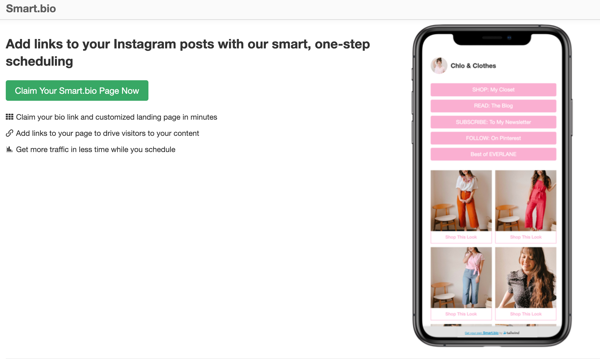
These are just a few of the many features that Tailwind offers. This tool was mainly built for Instagram and Pinterest. So, they have a lot of unique features that other tools don’t. Some of their top features include very advanced analytics and Instagram bio URLs/landing pages called Smart Bio.
Agorapulse
If you are looking for a complete social media marketing tool for Instagram and all your other social media you should check out Agorapulse.
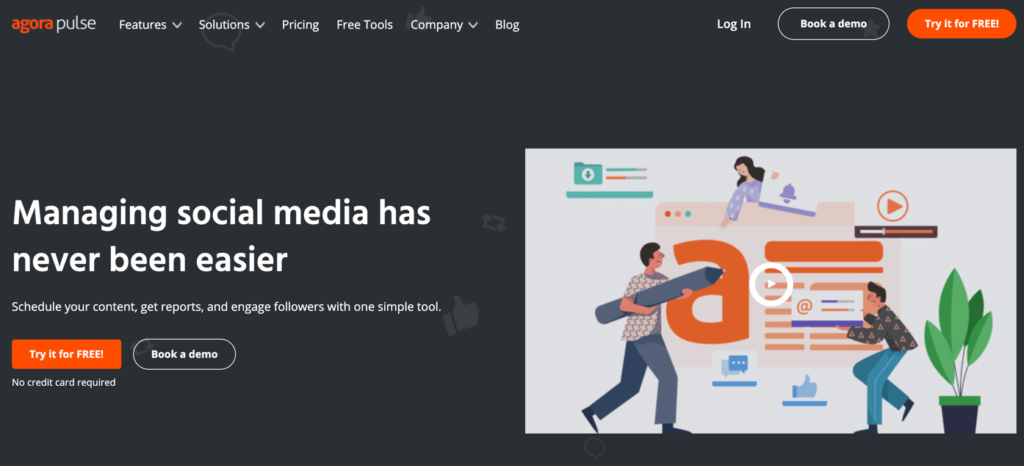
It can be used to schedule posts in advance, schedule evergreen content, bulk upload posts, and do a lot more.
Scheduling is just one of the many tasks you can execute with Agorapulse. It also has an inbox feature that makes it easy to respond to comments, social media monitoring features, collaboration tools and so much more.
This is a great tool that will suit anyone from business owners to freelancers to agencies.
HopperHQ
HopperHQ is another excellent Instagram posting app. You can schedule both through the desktop and mobile app with it. They have a very visual post queue where you can easily rearrange the order of the posts if you would like to.

They also have a calendar that makes it easy to plan weeks and months in advance. Here too you can drag and drop posts. There’s also a phone preview feature that can be used to check how your posts and feed will look to followers viewing your content on mobile devices.
It also integrates with various cloud storage software and networks like Google Drive, Google Photos, Dropbox, Flickr, etc. that make it easy to import images and videos onto your account.
They also offer a simple image editor that lets you edit the photos before you schedule them.
Overall, this is a great tool that also can be used to schedule posts on Pinterest, Facebook, and Twitter.
Postfity
Postfity is a good social media scheduling tool. It can be used to schedule posts to Instagram, Facebook, Twitter, LinkedIn, and VKontakte.
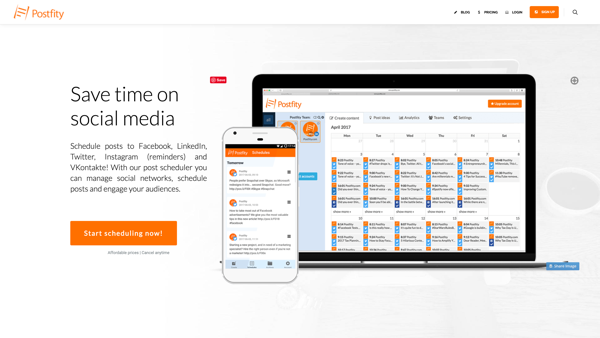
You can set the time slots in advance and then add the posts to the queue. They make it easy to add the post right from their dashboard. You can either do this on the web version or the app. They have apps for Android and iOS. They also have a Google Chrome extension.
To make it easy to schedule posts quickly, they have a post ideas feature. Here you can choose your category and find relevant engaging content to post.
After your posts go live, you can track the performance. This data can be used to create better content in the future.
Preppr
Preppr is an Instagram scheduling tool. It can also be used to schedule to Facebook and Twitter. It has an intuitive visual calendar that makes it easy to plan your posts in advance. It will also suggest the best times for you to post.
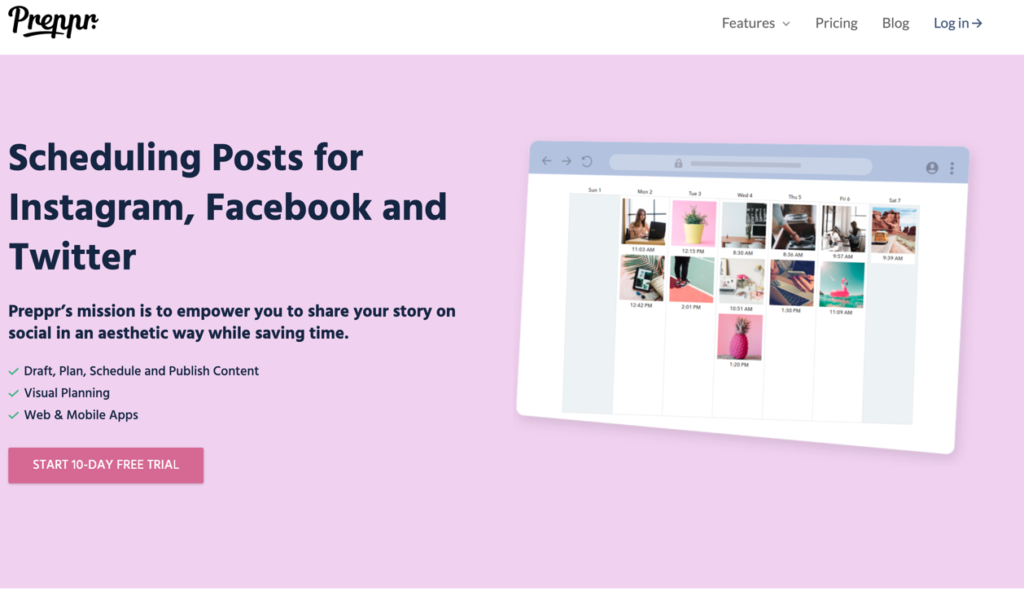
The best times are actually categorized as the best time to post, 2nd best time to post, and the 3rd best time to post. You can use this information to make sure which content goes out at which times.
You can also use it to schedule carousel posts.
They let you save hashtags and captions so that you can quickly add them to your posts in the future. And you can see what your Instagram feed will look like before you even post.
PostGrain
PostGrain is an exclusive Instagram scheduling tool. You can use it to schedule in-feed posts, stories, and even IGTV videos.
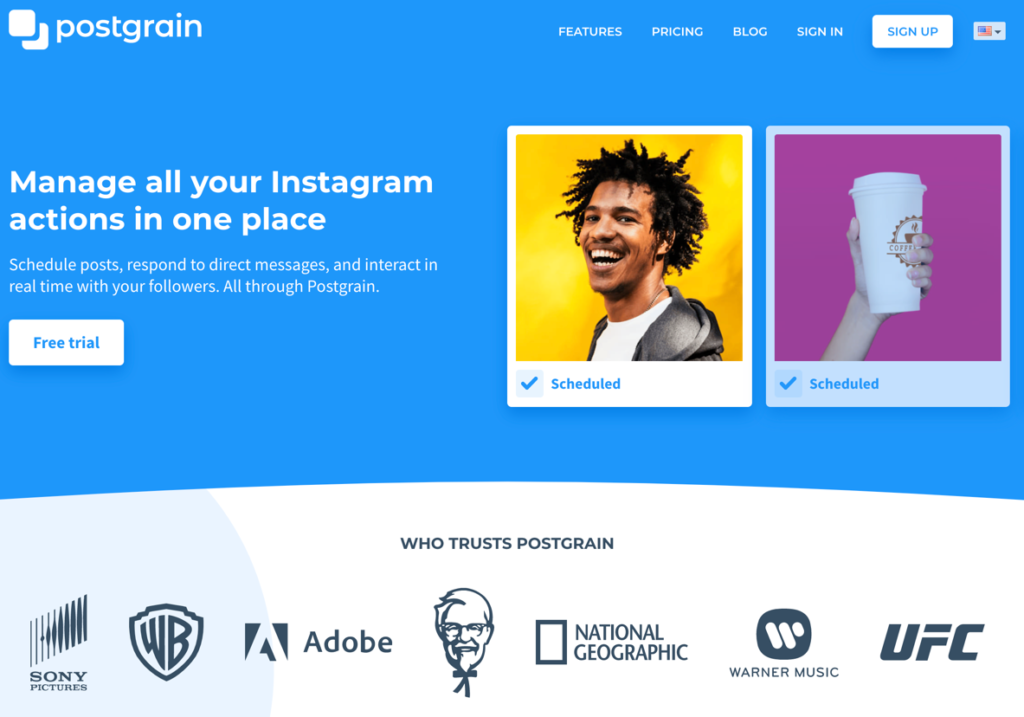
It’s actually more of a complete Instagram marketing tool as you can perform other activities such as responding to messages, tag products in posts, and repost others’ posts. This can come in handy if you publish a lot of user generated content.
They also offer very good analytics. If you have another tool that you are already using for managing your other social media accounts, you can use PostGrain to solely handle your Instagram account.
Napoleon Cat
Napoleon Cat is another top Instagram scheduling tool. You can schedule both photos and videos with it. It also has a built in editor that lets you make modifications to your visuals before you schedule them.
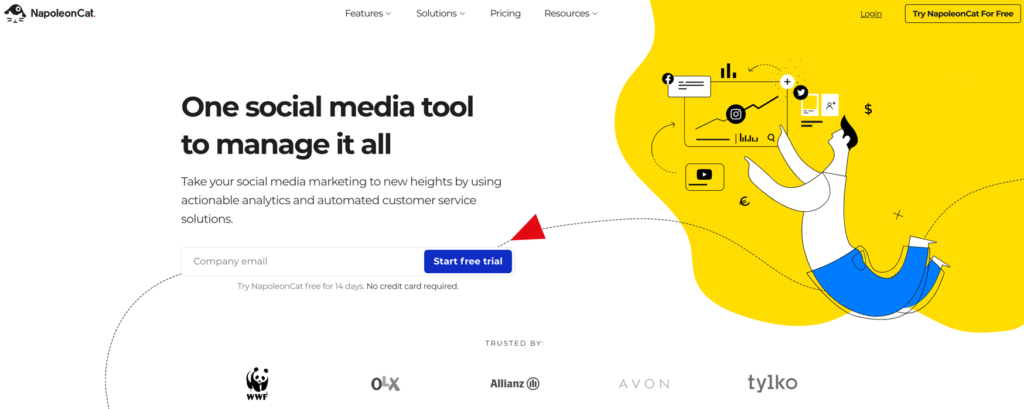
You can also preview your posts before they go live to make sure they look good. You can even use it to write captions, add emojis, and tag users and locations.
Napoleon Cat can also be used to schedule on other social networks, to respond to messages, and to view your analytics.
Social Pilot
If you manage multiple accounts for yourself or your clients and are looking for a more affordable Instagram scheduling solution, you should check out Social Pilot. Their basic plan lets you connect up to 25 social media profiles, These can include social networks like Instagram, Facebook, Linkedin, Twitter, Pinterest, Tumblr, etc.
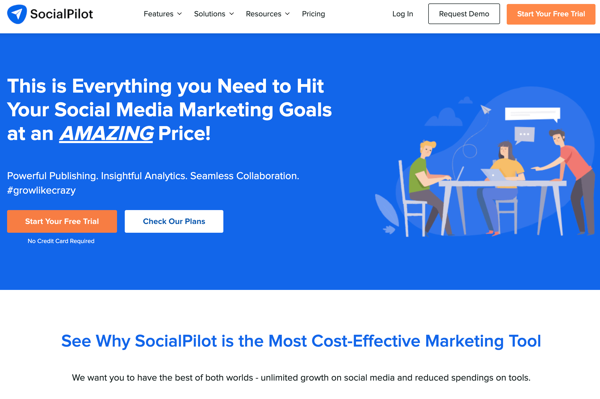
You can use it to find content, schedule them, engage with your audience, and to view your results with analytics. They also have very good collaboration features.
Buffer
Buffer is one of the most popular social media scheduling tools that can be used to schedule to most of the social networks out there such as Facebook, Twitter, Linkedin, Pinterest, and Instagram.
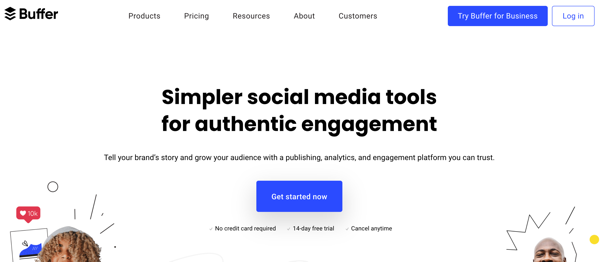
Some of their Instagram marketing features include in-feed post scheduling, stories reminders, first comment, shop grid, etc.
They also have an analytics feature that can help measure both your Instagram posts and stories performances.
Overall it is a very easy and intuitive tool. They also integrate with a separate tool called Bulk.ly that can simplify things even further.
Conclusion
These are 10 best Instagram scheduling tools out there. If you want to post top-quality content every day and grow your engagement and following you should pick one of them and begin scheduling your posts. If you like most of them and are unsure which one to use, you can instead sign up for a few and try them.
All of the ones listed above either offer a free trial or a free plan.
Have you used any of the above apps to schedule Instagram posts? Please leave your comments below.