9 Best Instagram Video Editors and Makers for 2020

If you want to build a strong presence on Instagram in 2020 you need to be creating more video content. This is because videos generate 49% more interactions than images as shown by this study.
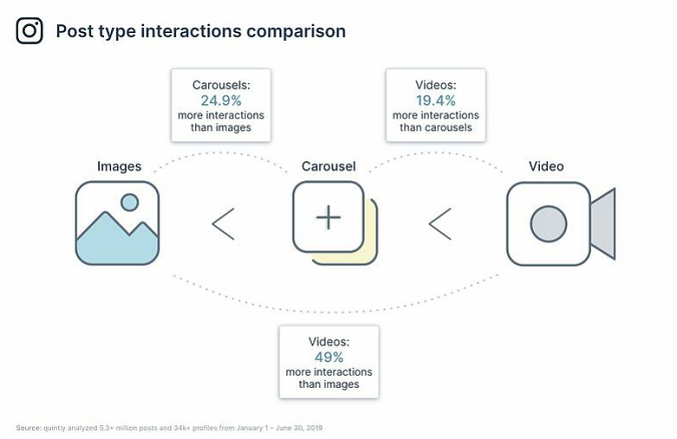
31% of people who watch a video ad on Instagram also end up purchasing the product.
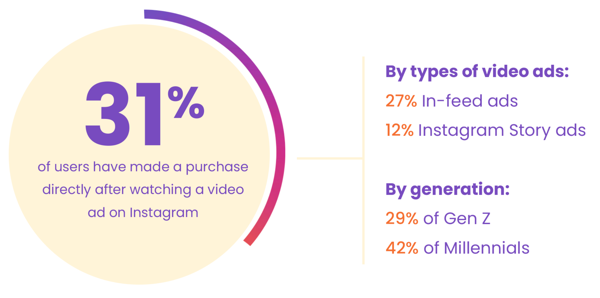
But less than 20% of people publish video content.
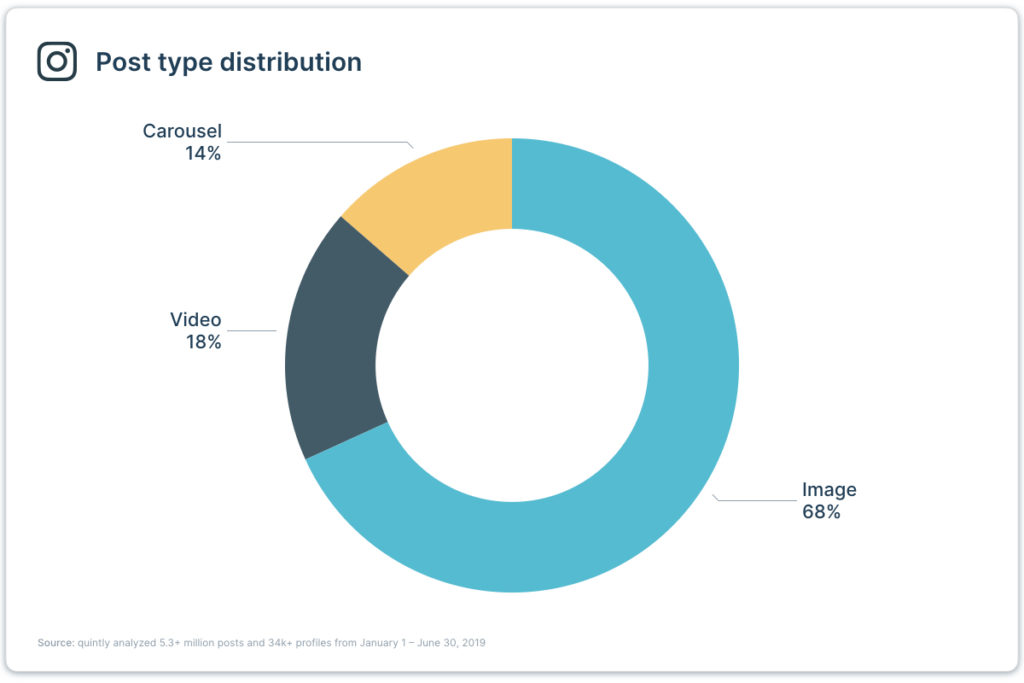
This is because photos are easier to create. You can create one in a few minutes. Most people have gotten used to using apps like Canva and Instasize for quickly creating quality photos.
But videos are still a new thing for them. So, they’re a bit unsure about doing the unknown and failing. Also, videos take longer to create. But fortunately, a lot of Instagram video editors and makers have sprung up in the past few years that make it easy to create videos from scratch.
It’s still going to take you longer to create a video than an image, but these Instagram video editors simplify and quicken the process…
So, I have made a list of the best Instagram video editors and makers in 2020 for creating videos that generate likes, comments, and sales…
Wave.Video:
Wave.Video is an online Instagram video maker. If you want an editor that lets you create and edit videos for Instagram directly online, this is a great option.
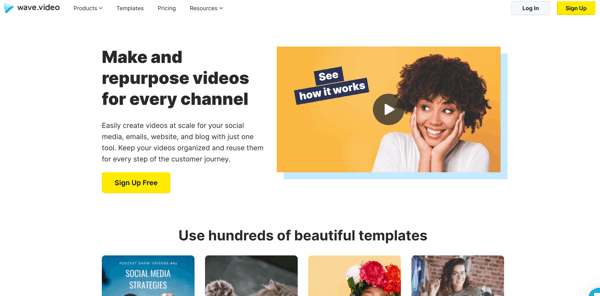
They have templates for Instagram in-feed posts, stories, and ads. All you need to do is pick a template depending on the purpose and then edit it with their video editor. You can also create videos from scratch.
Their video editor lets you add photos, video clips, audio clips and overlay elements such as icons and text. They also have a social calendar that can help you come up with video ideas for the future.
Another useful feature is video landing pages. This lets you set up a landing page that hosts your video. If you use Instagram to generate more leads and sales, you should find this very useful
Screencast-O-Matic Video Editor:
An online video editor isn’t for everyone. Many will prefer to download software onto their laptop and edit the video there. If you are among these people, then you should check out Screencast-O-Matic video editor instead.
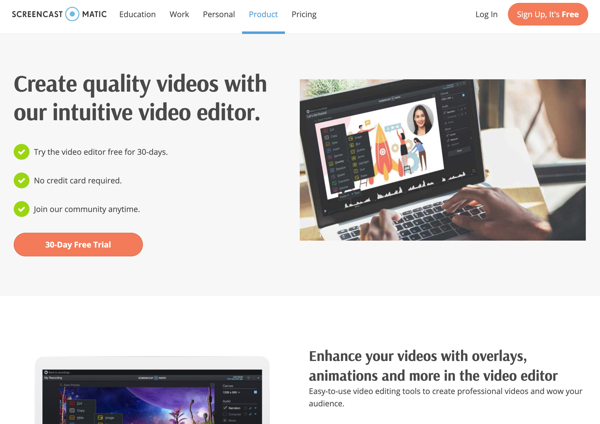
This is a software you download onto your computer. You can pre-set the video size you want and then import the footage and edit it. It lets you zoom in and out, create transitions, and add various types of overlays. It also has a stock library full of videos, images, and audio files.
It includes a script editor that simplifies narration. Another important feature you might like is the screen recorder. This can be used to record your screen and create tutorials. This will be better suited for creating longer tutorial videos for IGTV.
It’s also very affordable.
PlayPlay:
PlayPlay markets itself as the simplest video maker. Their platform makes it really easy for marketers to create Instagram stories, interview videos, ads, and much more in just minutes.
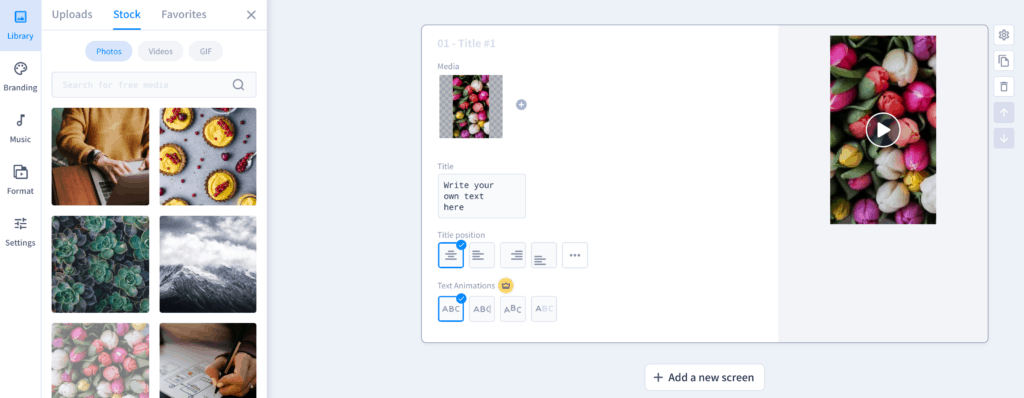
PlayPlay makes it easy for your team to consistently produce videos that are on-brand. Your company’s logo, brand colors, and preferred fonts are accessible to every user and can be dropped into videos in seconds.
The platform also has professionally designed templates so that you don’t have to start from scratch. Created by content experts in communication, marketing and HR, PlayPlay’s editorial templates enable you to create great videos for Instagram in minutes. If you don’t have access to original content you can take advantage of their free library of stock photos, videos and GIFs.
They also have a great feature that allows you to turn an audio podcast into stunning videos with text and animations.
Promo:
Another good Instagram video creator is Promo. It can be used to create high-quality Instagram videos. They have several predesigned templates for Instagram feed posts and stories. And there are templates for both organic posts and ads.
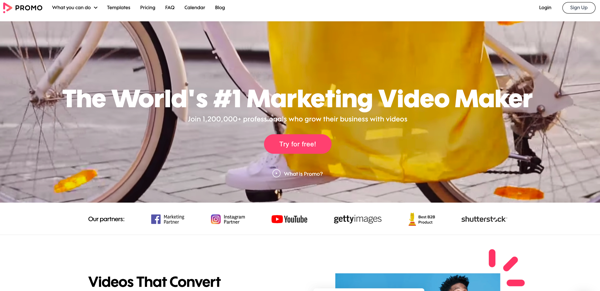
You can either use these templates or create one from scratch by using their online editor. They have a library of 15 million videos, photos, and audio tracks. You can also upload your own.
Promo is also an Instagram partner so you can share the videos you create directly from the platform. You also get a unique link for every video you create. You can share this video with people and ask for feedback before you go live.
Promo also comes with a content calendar. This will help you plan ahead and come up with new video content ideas depending on the season and trends. These are all great features for making Instagram edits.
Foodie:
If you’re a food blogger, Foodie is an Instagram video editor you must check out. It’s a free app that works on both Android and iOS devices.
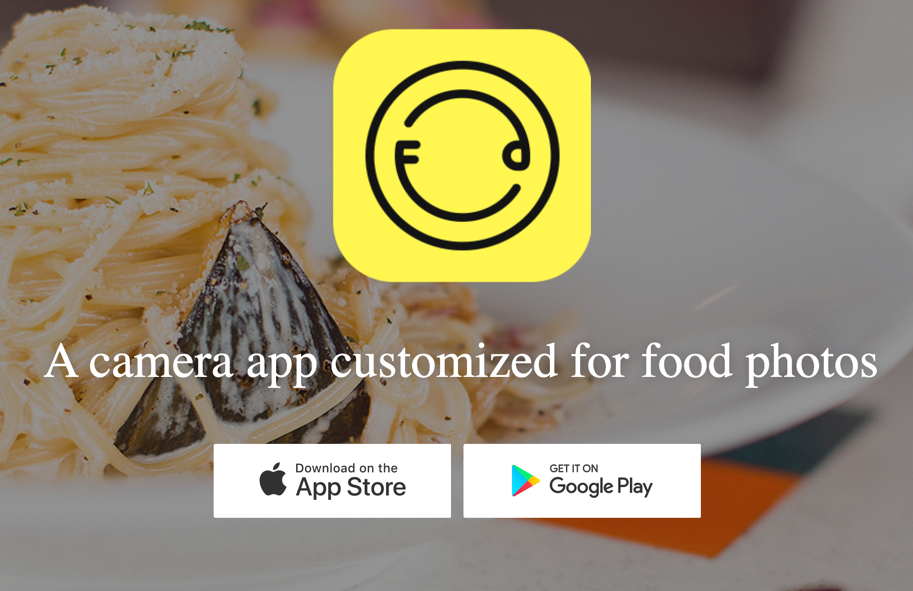
It has over 30 filters and a smart guide that helps you take the best pictures of food from above. These features can also be used to create better videos of your food. The videos can be up to 60 seconds long and can quickly be shared on Instagram.
It’s mainly made for taking food videos, but it can also be used to take other types of videos such as selfies. Overall it is a great Instagram video app for creating quick food videos on your mobile devices.
Boomerang:
One of the most popular simple and free Instagram video editing apps is Boomerang. It can be installed on both mobile iOS and Android devices.
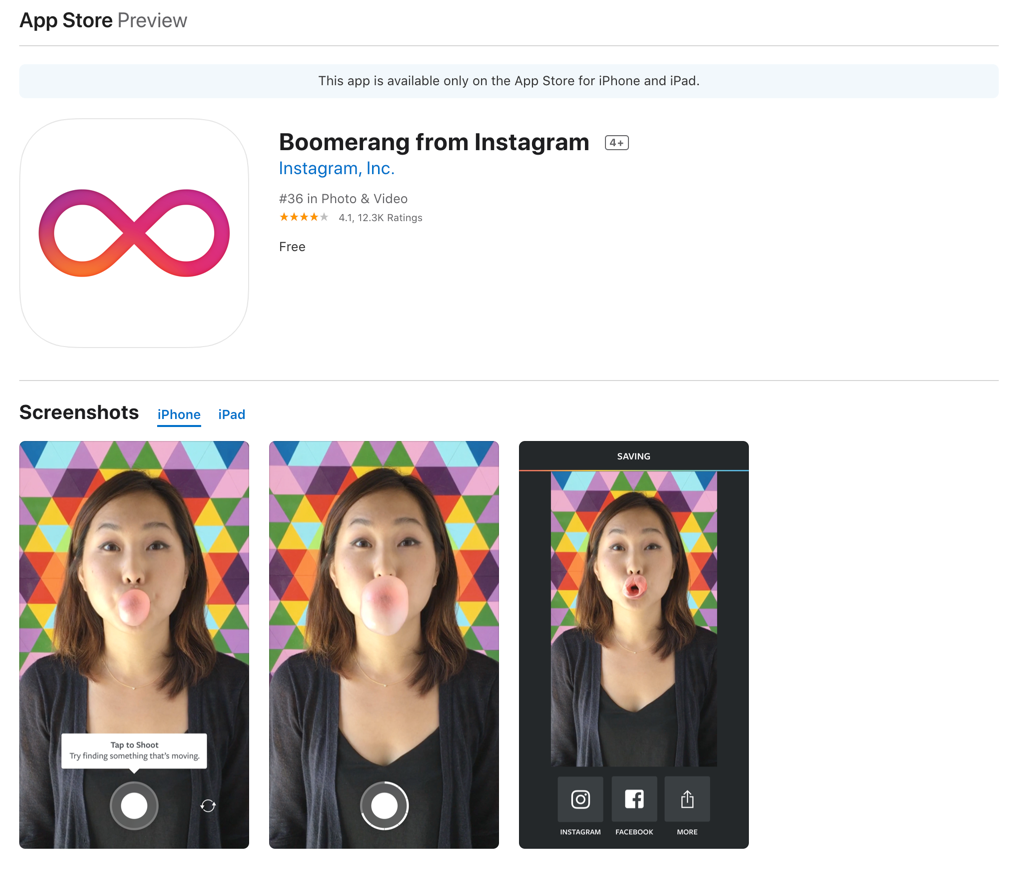
It’s great for taking video selfies. All you need to do is launch it on your mobile device and click the shoot button. It will then take 10 photos. It puts them together and creates a loop video. You can also directly share the video from your app on to Instagram and Facebook. It doesn’t do much, but it can be useful when you want to create something quick and simple.
Both Foodie and Boomerang are great, but they aren’t the best video editing apps for Instagram. I recommend that you use them along with some of the other Instagram video tools mentioned in the article to create more elaborate videos. The others work on laptops and desktops, so you might find them more convenient.
Canva:
Canva is probably the most popular photo editor. As it is very easy to use and free. But they recently introduced a free video editor too.
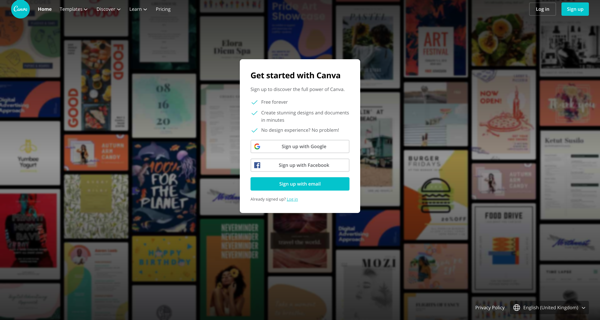
The video editor is very similar to the photo editor. You can either start from scratch with something plain or you can use one of their feed post or Instagram stories templates. You can also upload and use your own images or you can pick images, videos, and audio files from their library.
You can then drag and drop-in filters, overlays, text, and other elements and modify them to suit your brand. Canva also lets you place animated stickers over your videos. You can even trim and crop these videos just like with a regular video editor.
Another great thing about Canva is you can resize the video you created and everything will be resized very accurately.
If you are already using Canva and don’t want to create extremely fancy videos, this will probably be enough.
Vyond:
Vyond, formerly known as GoAnimate, makes it very easy to create animated videos from scratch even if you have zero experience. It can be used to create any type of videos, but animated videos is where it excels as it has a lot of animation style videos, illustrations, and icons in its library.
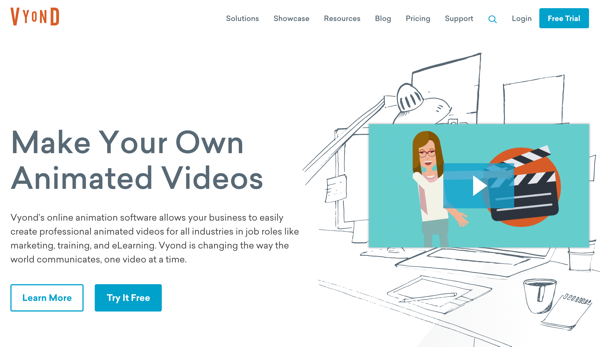
It’s a great platform that will work for business owners and marketers looking to create attractive and engaging videos for Instagram.
But remember that it costs more than the other tools listed in this post. The pricing starts at $50.
Animaker:
If you are looking for a more affordable animated video maker, you should check out Animaker. They have a free plan and their paid plans start at a smaller price level.
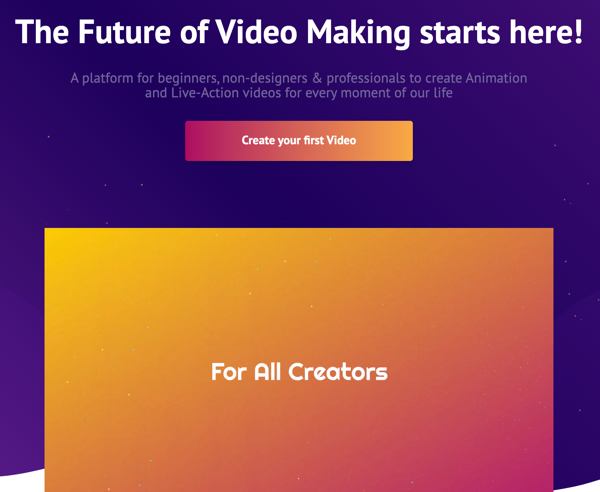
It comes with a drag and drop video editor that lets you create videos from scratch or with their 1000+ templates. You can either use the characters they provide for your videos or create one. You can make it look like your ideal persona or your company’s mascot.
They have a library of over 100 million stock videos and photos. The videos can be edited at 4k video quality and they also make it very easy to resize.
Animaker is perfect for creating all types of Instagram videos such as ads, explainer videos, marketing videos, promo videos, and many more.
You can also use it for creating whiteboard videos. These are videos where you have a hand and pen scribbling on a whiteboard drawing beautiful illustrations and highly legible text. They are usually made with video editors like Animaker.
Magisto:
Magisto is an AI-based Instagram video editor. You can simply upload your videos onto it and then choose an editing style and music and their AI-powered editor will help you edit your video.
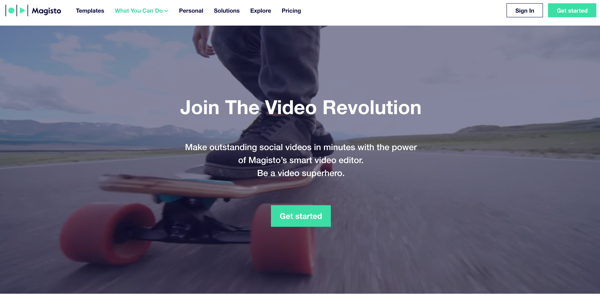
They also have templates for all sorts of purposes like holidays (Thanksgiving, Halloween, Happy New Year’s), sales videos, new product arrival, etc. that make it easy to quickly create videos. You can simply pick a template and customize it to suit your brand and to make it more engaging for your Instagram followers.
This is a great video maker that can help you attract, engage, and sell products to your followers. It’s also very affordable.
Conclusion:
These are the best Instagram video editors and makers you should checkout. They will help you create and edit professional looking videos in minutes instead of days.
The one you pick should depend on your needs and budget. If you have a good budget something like Vyond would be perfect. But for a tight one, Magisto would be better. And of course, if you prefer using software you can download something like Screencast-O-Matic.
I recommend that you try out all the different best Instagram video apps listed in this post. They either offer trials or free plans and a couple of them are completely free.
Have you used any of the above Instagram video makers? Which one is your favorite? Please leave your comments below.

If you found the above post on the best Instagram video editors useful and feel your followers will too, please share it with them by using the share buttons below.