12 YouTube Tools for Businesses and Creators

Video content consumption continues to grow astronomically. The trend provides content creators with countless possibilities to showcase their content. YouTube remains the top option when considering the best platform to upload video content. Since its launch, YouTube has consistently risen and boasts over 2.7 billion active users as of 2023.
YouTube’s popularity is associated with the diverse and massive content uploaded daily, high engagement rates, and its ease of use. For businesses and creators, sharing your content on YouTube is hassle-free, especially with the many innovative tools. YouTube tools are an invaluable asset as you strive to grow your channel.
The right tools make it easier to spice up your content, optimize content for SEO, target the right audience, manage your channel, and handle YouTube analytics, to name a few aspects. YouTube Studio is likely the top free tool that comes to mind when considering what you can use to track your channel, create, distribute, and access content analytics. YouTube Studio is an inventive tool but only one of many options. Herein, we’ll highlight popular YouTube tools every business and creator should know.
TubeBuddy
TubeBuddy is among the top YouTube tools, more so since it is a browser extension. This means you don’t have to download or install any software. TubeBuddy offers features including:
- Competitor analysis
- Keyword research
- SEO optimization
- Chapter editor
- Best Time to Publish Feature
- Search rank tracking, and
- A/B testing, to name a few.
The features make optimizing your YouTube content easier. They also help you pick the best publishing window and track and analyze your content’s performance. TubeBuddy pricing plans are as follows:
- Pro plan at $3.60/month - ideal for beginners
- Legend plan at $23.19/month, and
- Enterprise plan - features a bundled price to access unlimited tools.
VidIQ
Like TubeBuddy, VidIQ is a browser extension with almost similar features. The tool offers diverse functionalities, including:
- Competitor tracking
- Keyword research
- SEO optimization
- YouTube Analytics
- Insights and suggestions that help you create eye-catching videos.
VidIQ helps optimize your channels and ease your quest to attract more views and YouTube subscribers. The pricing plans are as follows:
- Free plan - ideal for a new YouTube channel
- Pro plan at $7.5 per month - ideal if you want access to keyword research and analytics
- Boost at $39 per month - go-to for those looking to increase content exposure, especially for new videos
- 1-on-1 coaching at $99 per month - ideal for content creators looking for comprehensive guidance and tools
Streamyard
Live streaming is among the top ways brands improve their credibility. Live interviews, webinars, and other live streams offer better one-on-one interaction, which helps build deeper relationships with your audience.
Streamyard is not a YouTube-exclusive tool. You can use it on diverse platforms for your live-streaming needs. The best part is that it works right in your browser. This means you won’t download additional software or programs to manage your live streams. You can do a solo live stream using Streamyard or alongside others. Streamyard pricing plans are:
- Free plan
- Basic plan at $20/month
- Professional plan at $39/month
- Premium at $79/month
- Growth at $239/month
- Business plan at personalized pricing
Adobe
Virtually every content creator or business knows about Adobe. It is among the most popular software that has stood the test of time. You can use this tool for your YouTube banners and thumbnails. Exploring the extensive templates makes creating catchy content matching your brand’s colors easier. You’ll find diverse fonts and themes that help you create a cohesive appearance across your YouTube channel.
Adobe Express offers a free plan. If you want video editing features like audio editing or color correction, check out Adobe Premiere Pro. The tool helps add a professional touch to your videos. It is a subscription service averaging $20 per month.
Canva
Canva is a freemium all-round graphic design tool. It is packed with extensive templates where you can create diverse content, including infographics, thumbnail images, and greeting cards, to name a few. Canva’s ease of use is among the most appealing features. You can do the design work by dragging and dropping elements into the chosen templates. You can access more features with paid plans. The primary options are Canva Pro at $54.99/year per person and Canva for Teams at $130/year for the first five members.
Colorcinch
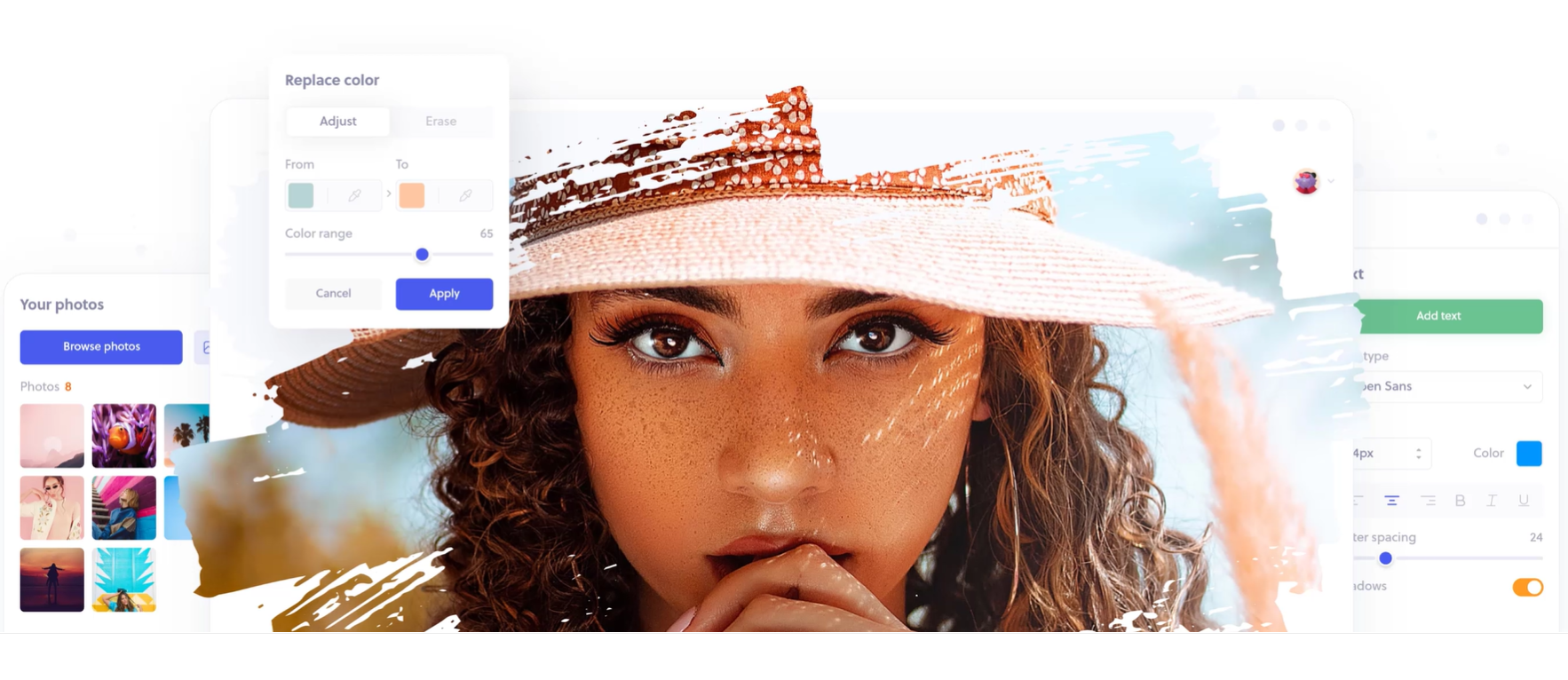
Colorcinch is an intuitive design tool that lets you add creative flair to your
images and designs. It allows you to draw on pictures and create a unique
finish that is all your own -add creative doodles to an image or create an
organic design. From eye-catching thumbnails to engaging channel art,
Colorcinch empowers users to effortlessly design stunning content. While
enjoying the free version, explore enhanced features and capabilities by
opting for Colorcinch's premium plan at $59.88 annually.
Wondershare Filmora
After you’ve created an incredible YouTube video, you might notice that the music or soundtrack is interfering with your explanations. That’s why video editing is a significant part of a successful YouTube strategy. Wondershare Filmora provides the editing tools you need to upload high-quality content. It only works with an already-created footage. You upload your footage and use diverse tools to mix audio tracks and sound effects, manage color correction, add special effects, and split screens, among other edits. It is a comprehensive video editing tool ideal for individuals, businesses, and enterprises. Wondershare Filmora offers diverse pricing plans, including:
- Monthly plan at $19.99
- Cross-platform plan at $69.99/year
- Perpetual plan at $79.99
You can also opt for Teams $ Business, Education, or Bundles plan.
OBS Studio
OBS Studio is a free software you can leverage for your live streams. It works on different platforms, including YouTube and Twitch. The tool lets you stream directly on the platform you want to share your content. This is while sharing your screen and facilitating audience engagement. OBS has a robust feature that lets you mix the audio in real-time. This includes helping you suppress background noise.
Camtasia
Camtasia is a great YouTube tool for businesses and creators looking to turn their screen recording and sharing to the next level. Camtasia is a great addition to your tools list if you create content such as tutorials, virtual classes, or seminars. The tool helps you turn the recording into videos. This includes adding special effects and music that make your content a complete video. Camtasia pricing is as follows:
- Individual Subscription at US$179.88/year
- Perpetual License at US$299.99 billed once
- Camtasia + Audiate $329.87/year
Woobox
Cross-promoting your content across various social media platforms is the best way to grow your YouTube channel. Woobox lets you showcase YouTube content on your Facebook page. With the Facebook tab, your followers won’t have to be redirected to YouTube to view your content. This provides a positive user experience, which can win you more views and subscribers. Woobox pricing plans are:
- Free plan
- Basic pay-as-you-go at $39/month
- Standard at $32/month
- Advanced at $99/month - ideal for teams
- Power at $249/month - ideal for agencies/enterprises
Keyword Tool
You want your YouTube content to appear higher on search results. This is why your YouTube strategy must be based on data-driven decisions. Measures like competitor analysis and target audience research help you identify content gaps. As you create the content, you must also optimize it for search engines. This mainly revolves around keywords. The right keywords improve your content’s visibility. This makes it easier to attract more viewers and subscribers. Keyword Tool helps you uncover the best keywords for your YouTube niche. The pro version also provides insightful content ideas. Keyword Tool pricing is as follows:
- Pro Basic at $69 / month
- Pro Plus at $79 / month
- Pro-Business $159 / month
Hootsuite
Hootsuite is a popular tool among social media professionals and marketing teams. The platform offers diverse tools needed to streamline your social media activities for an improved online presence. Among the notable aspects facilitated by Hootsuite that can supercharge your YouTube quests include:
- Scheduling for consistent content flow
- Centralized content management where your team can create drafts, collaborate, and stay on track with the content calendar
- Social media monitoring, informing you about aspects like mentions, competitor activities, and trends
- Analytics such as engagement, reach, and follower growth
Such features can improve your efforts to grow your YouTube channel organically. The platform offers a 30-day free trial. Hootsuite pricing plans are:
- Professional at $99/month
- Team at $249/month
- Enterprise Customized pricing
Conclusion
YouTube is among the top video-sharing platforms businesses and content creators can use to build brand awareness. Businesses can secure more leads from YouTube, while content creators can amass a significant following and explore diverse monetization options. This relies on your content since you must consistently upload high-quality and engaging content to attract more views and subscribers. Leveraging the diverse YouTube tools for businesses and creators can help boost your strategy. The right tool combination makes it easier to find the best keywords, content ideas, and gaps you can leverage to amass a notable following.